As an insurance defense legal professional, you know what it means to feel pressure. Your clients are constantly pushing for lower costs, even as your own expenses rise. How can you keep your clients happy while maintaining high professional standards — and finding financial stability for you and your firm?
New technologies are opening doors for insurance defense legal professionals like you. With litigation management software, you can bring in higher returns, keep costs low, please your clients, build financial strength, and forge a reputation for high-quality work.
Here are 4 tools that can scale up your insurance defense practice today:
1. High-Level View of Advanced Reports
Your clients are sophisticated and choosy. They’re running their own metrics to determine which defense lawyers can best meet their needs. While you’re deep in the details of individual cases, your clients are pursuing their own broader financial strategies. Firms that stray from those goals will find their clients racing elsewhere.
That’s why metrics are particularly important for insurance defense firms and why tools are built for analyze a legal business data. You need to track your own numbers, both to guide your decisions and to prove your worth to your clients.
With reporting, you can track each aspect of your costs and revenue. See which members of your team are making the most profitable moves, and where there’s room to improve. Track cycle times to help you see which matters need to be pushed forward or wrapped up. Receive alerts whenever costs associated with a matter are reaching a certain threshold.
All of this data will also help you guide future billing rates and make data-backed predictions to clients. You can’t make plans for the future until you understand where you currently stand. Your own data will help you develop yearly income goals, expense caps, and cash flow projections.
And best of all, advanced reporting can simply be part of your litigation management software. Rather than adding in extra work creating and tracking spreadsheets, your legal work platform can pull the relevant information for you.
2. Manage Staff with Automated Workflows
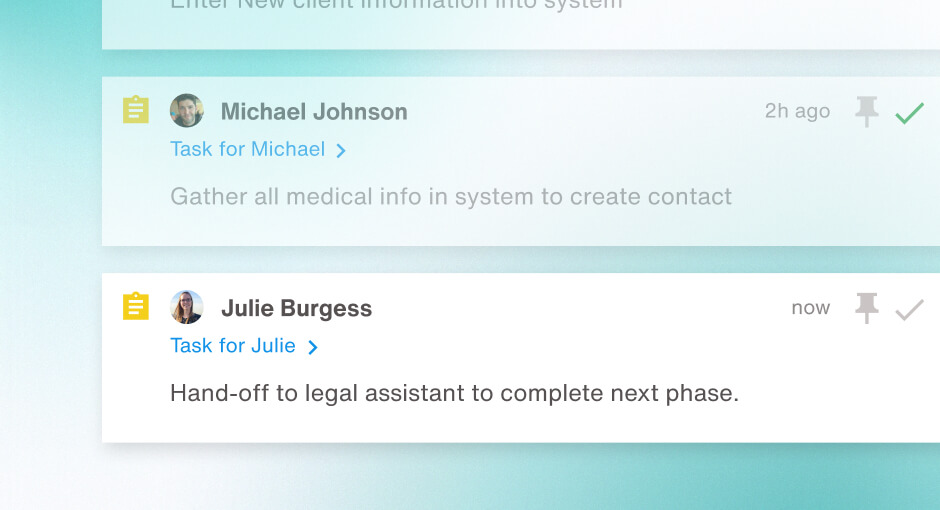
You can’t have a cost-effective practice without the right mix of professionals for the work. The cardinal rule of efficient staffing is to reserve higher-paid team members for work only they can do. When each task goes to the most cost-effective member who is qualified to do it, you give your clients greater value.
This all sounds great in theory, but in practice it all becomes chaotic. Under tight deadlines and heavy caseloads, the best person to complete a task is often just whoever happens to have a free minute. As you try to detangle the threads and get the right work in the right hands, you can run the risk of micromanaging your workforce.
What’s the secret to better collaboration? Litigation management technology.
Litigation management software centralizes all your workflows, ensuring the right people have access to relevant information. Each can immediately see which tasks are assigned where and what work is due next.
Most importantly, you can chart out each phase and recurring task set, to automatically assign the right work to the right role. The system automates wherever possible (generating the right forms, filling in all the blanks), and shifts more routine work toward lower-paid staff. Your work stays on track, with all the right people are involved at the right time. This not only helps you avoid write-offs and please clients, it lets managers ensure accountability—without micromanagement.
Automated taskflows can also help you focus your efforts on the work appropriate for each phase. You don’t want your team doing a tremendous amount of trial-preparation work, only to then decide to quickly settle the case. Keeping each phase of work in order will help you deliver a greater value to your client.
3. Do More with Documents
As your practice scales up, you can feel like you’re drowning in a sea of documents. But the right tools can master the madness and put paperwork under your control.
Firms like yours find the greatest benefits in these features:
- Automatic document generation. You could create routine documents from scratch. Or you could hunt down the right template and fill in the blanks with information in your case files. Or you could use document automation. These tools pull relevant information directly from your case files, creating polished, accurate documents with a click of a button.
- eSignatures. With your workload, you don’t want to mail out documents or ask signers to come into the office to sign in person. But it can also be a hassle to email documents, in the hopes that recipients have a printer, scanner, or PDF editing tools needed to send back the signed copy. The easiest and fastest way to get forms signed is to use eSignature software, which emails or texts signers a link and allows them to read and sign directly from that link.
- Optical character recognition (OCR). Your files aren’t useful if you can’t find a document when you need it. OCR tools index documents like PDFs and images, so you can find them when you search for terms used inside the documents.
4. Commit to Greater Security

You don’t have to be reminded that you’re dealing with particularly sensitive information. As you scale up your practice and build a more powerful reputation for your firm, your security posture becomes even more important.
Make sure you have the information security tools and practices you need to safeguard your data. This includes regular training and the development of strong physical security habits. But the right software can also be a powerful ally in data protection.
By allowing you control over roles and permissions, litigation management software can help you maintain and update access to your confidential information. It can also give you the ability to audit your data use, to see who accessed what, where and when.
Cloud-based litigation management software is also a central pillar of business continuity and disaster recovery plans. When a crisis hits, you can continue serving your clients from any device, anywhere. Even if a catastrophe hits your physical office, your data remains safe and accessible.
For the tools you use, look for HIPAA and SOC 2 Type II compliance. But security isn’t a one-and-done pursuit. Make sure that the companies you rely on have security teams regularly conducting regular security audits and penetration testing.
Whatever the future brings for insurance defense firms, one thing is certain: the leading firms will know how to leverage new technologies to help them scale up their practice and offer a greater value to their clients.