The Definitive Guide to Document Assembly:
Leveraging Conditionals for Enhanced Template Building in Filevine
New technology can help you create polished, professional, and accurate legal documents with a click of a button. In this blog post, we’ll explore the remarkable capabilities of Filevine Document Assembly (FVDA). Drawing inspiration from an informative Filevine webinar, we will shed light on the use of conditionals in FVDA for creating dynamic and tailored templates.
Click here to view the Building Advanced Documents. with Filevine Webinar
Leveraging Conditionals in FVDA Template Building

By leveraging conditionals, law firms can create dynamic and customized documents that adapt to specific case scenarios.
Conditionals in FVDA allow users to control the inclusion or exclusion of fields and paragraphs in a document based on specific criteria. This eliminates the need for multiple templates and ensures that the generated documents align with the unique requirements of each case.
Consolidating Document Variations
Before FVDA, many firms had to create completely separate templates for each jurisdiction and case type. However, with Filevine Document Assembly, they are able to consolidate these variations into a single template by properly utilizing conditionals. Now, all the necessary variations are contained within one document, making the document management process more efficient.
For instance, using conditionals, users can define rules that determine which paragraphs are displayed based on the selected case type, eliminating the need for manual editing or creating separate templates.
With FVDA, users are able to use conditionals with an expansive range of information, including text fields, dates, currency fields, and number fields. This expanded functionality further enhances the flexibility and customization options available when building document templates in Filevine.
Benefits of Effective Conditionals
By utilizing conditionals effectively, law firms can streamline their document creation process and achieve several benefits, including:
- Consolidation of document variations into a single template
- Reduction of manual editing and template management
- Improved accuracy and consistency across documents
- Time savings, allowing users to generate documents more efficiently
Learn more about advanced conditionals
Optimizing the User Experience
For best results, consider the user experience when building templates. By placing templates in the relevant sections within Filevine, template builders can ensure easy access and seamless integration with the necessary data. This thoughtful approach allows users to generate documents without the hassle of searching for templates in unrelated sections, enhancing overall efficiency.
Effective Document Customization
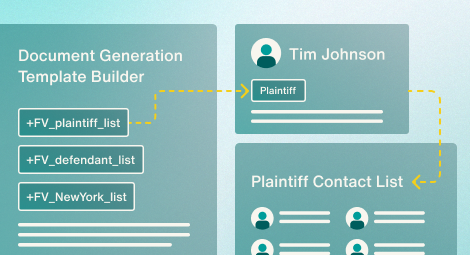
With FVDA, it is now possible to automatically populate contact lists based on the tags assigned to specific contacts in Filevine, including plaintiff and defendant lists.
By using syntax such as "+FV_plaintiff_list" or "+FV_defendant_list," template builders can effortlessly generate comma-delimited contact lists within templates. This feature eliminates the need for manual entry and ensures accurate and up-to-date contact information in the documents.
Efficient and effective template building is crucial for seamless document generation, and FVDA provides the tools and capabilities to streamline the process. By prioritizing the user experience, leveraging data-driven conditionality, and automating the population of contact lists, template builders can enhance productivity and accuracy in document generation within Filevine.
Note: This blog post focuses on the webinar section discussing tips for template building with FVDA. For a comprehensive understanding of FVDA and its features, we recommend watching the full webinar recording or reaching out to Filevine support for personalized assistance.
Next Steps: Collection Sections
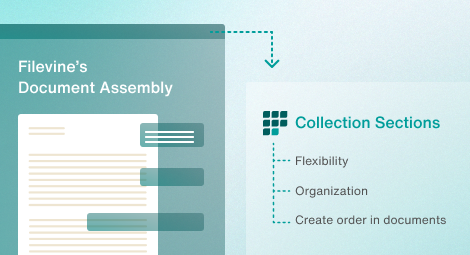
As we wrap up this section on leveraging conditionals, we invite you to join us in the next blog post where we will explore the advanced techniques for building legal documents using collection sections in Filevine Document Assembly. Collection sections provide additional flexibility in organizing and presenting information within documents. Stay tuned for valuable insights and practical tips on making the most of this powerful feature.
In the upcoming section, we will cover the following topics:
- Introduction to Collection Sections
- Creating Dynamic Document Sections
- Organizing and Presenting Information Effectively
- Real-World Examples and Best Practices
- Don't miss out on this opportunity to enhance your document creation process with Filevine Document Assembly's collection sections.