This is Part I of The Power of the Vine, a series inspired by a conversation between Filevine CEO Ryan Anderson and implementation genius Liz Bein.
Building Better Internal Communication With Filevine

A powerful legal team is more than the sum of its parts. When each member is free to focus on their strengths, clients benefit enormously — but only if the team is united through clear communication.
That’s what makes the Vine revolutionary.
The Vine is the collaborative hub at the core of Filevine, the premier legal case management system. As legal matters become more complex, professionals can no longer succeed as a jack of all trades: they must collaborate with each other to deliver the best service to their clients.
Filevine’s CEO Ryan Anderson recently sat down with implementation genius Liz Bein to explore how the Vine boosts meaningful collaboration within firms and legal teams, helping users communicate, set tasks lists, manage deadlines, and track employee efficiency and other metrics.
Here are the key highlights from their talk:
Purpose of The VINE

As Ryan explains, the Vine was the first thing built in Filevine. Filevine’s founding purpose was to provide a connected ongoing thread of all the layers of communication that are happening within a firm.
Within a busy law firm, information is too often lost or siloed. The Vine ensures that the right people know the right information at the right time. Furthermore, it provides the history of that communication over the long run, giving legal professionals the power of context and accountability.
Best Practices for Task Management
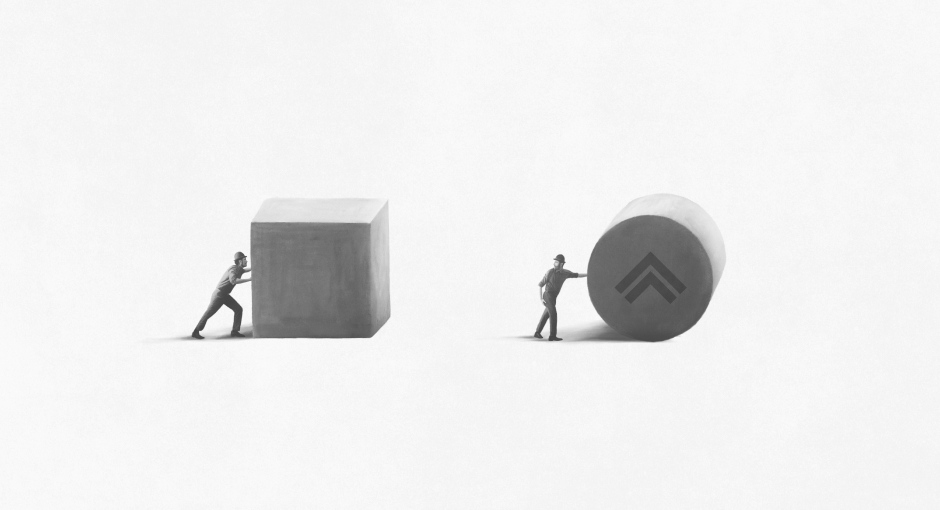
Legal professionals spend too much time just figuring out what needs to be done. With the right task management techniques, you can get to your substantive work faster.
Follow these tips for effective task management:
Use the task list feature to create lists of tasks for yourself and your team. You can set due dates and assign tasks to specific team members. You can also add notes and attachments to tasks.
Break down large tasks into smaller sub-tasks. This makes it easier to track progress and ensure that nothing falls through the cracks.
Use the "My Tasks" feature to see all the tasks assigned to you across all your cases. This helps you prioritize your work and ensure that you're not missing any deadlines.
Powerful Communication with Activity Feed and FilevineAI (Previoulsy Sidebar)
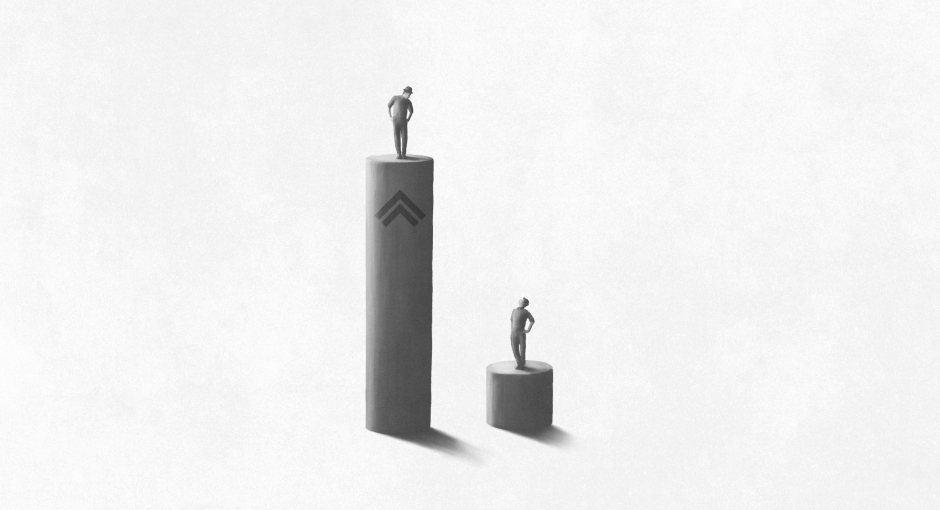
There are two key communication tools in Filevine: the activity feed and FilevineAI.
The activity feed shows you all the activity happening in your cases, including new tasks, notes, and documents. You can filter the activity feed to show only the activity that's relevant to you, and you can also comment on activity items to ask questions or provide feedback.
The FilevineAI is a chat feature that allows you to communicate with other team members in real-time. You can create group chats for specific cases or topics, and you can also send private messages to individual team members. The chat with your case feature is a great way to stay connected and ensure that everyone is on the same page.
Introducing the Complete Button

Liz and Ryan introduce a new team member that has joined the Filevine product: the "Complete" button. This button allows you to mark a task as complete and move it to the "Completed Tasks" section. This helps you keep track of what you've accomplished and ensures that nothing falls through the cracks.
Top Tips to Supercharge Your Notes and Tasks
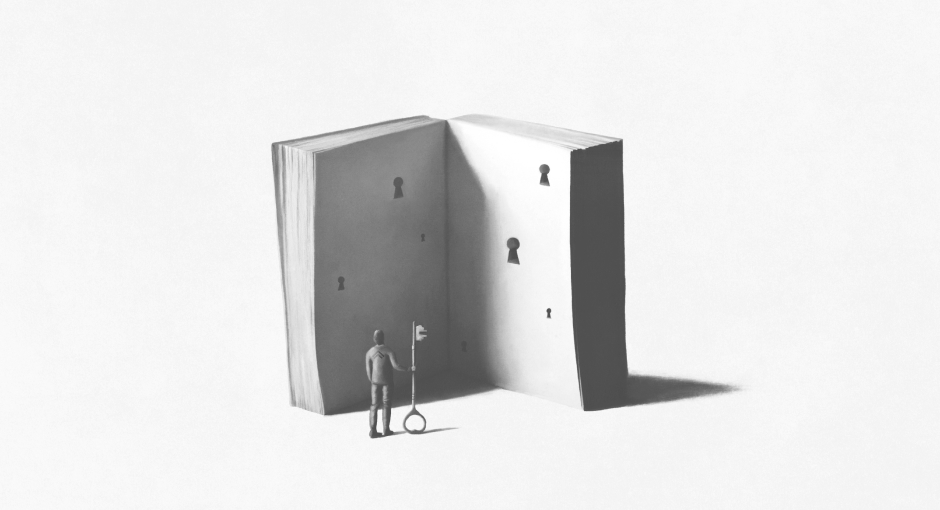
Use the activity feed to stay up-to-date: The activity feed is a powerful tool for staying up-to-date on everything that's happening in your cases. It allows you to see all of the tasks, notes, and other actions that have been taken on a case, as well as any new communication that's taken place. By regularly checking the activity feed, you can ensure that you're always aware of the latest developments in your cases, and can quickly address any issues that arise.
Take advantage of the FilevineAI: The chat wioth your case AI is another great tool for staying organized and efficient. It allows you to see all of the tasks and notes associated with a particular case, as well as any relevant contacts, deadlines, and other information. By using the chat with your case to keep everything in one place, you can save time and avoid the need to switch between different screens and applications.
Assign tasks to team members: One of the key benefits of Filevine is the ability to assign tasks to specific team members. This ensures that everyone knows what they're responsible for, and can work together more effectively. When assigning tasks, be sure to provide clear instructions and deadlines, and use the activity feed to track progress and ensure that everything is on track.
Use tags to stay organized: Tags are a powerful way to stay organized in Filevine. By tagging tasks and notes with relevant keywords, you can easily search and filter your content, and quickly find what you're looking for. Some examples of useful tags might include client names, case types, or specific deadlines or milestones.
Make use of templates: Finally, Filevine includes a number of templates that can save you time and effort when creating new tasks and notes. By using these templates, you can ensure that you're consistently capturing all of the necessary information, and avoid the need to reinvent the wheel each time you create a new task or note.
By following these tips, you can supercharge your use of Filevine and get the most out of the platform's powerful note-taking and task-management capabilities. Whether you're working on a small team or managing a large caseload, Filevine can help you stay organized, efficient, and focused on what matters most.
View The Features Listed Above Here:
Also Visit our Help Page for more Step by Step instructions on using the VINE
Stay tuned for Part II, best practices for task management inside Filevine, and how customization and automation can supercharge your practice.