The Definitive Guide to Document Assembly Series
New technology can help you create polished, professional, and accurate legal documents with a click of a button. In this blog post, we’ll explore the remarkable features inside of Filevine Document Assembly (FVDA). We will shed light on the use of enhancing document formatting.
This is Part 4 of a 5-Part series where we dive into the power and building of advanced documents in Filevine. This draws inspiration from an informative Filevine webinar that was hosted by Emily Lippincott and Sarah O'Neil.
To read our previous posts regarding Building advanced documents, view the links below.
Part I - Leveraging Conditionals for Enhanced Template Building in Filevine
Part II - Leveraging Collection Sections in Filevine Document Assembly
Part III - Leveraging Custom Contact Cards in Document Assembly
Click here to view the Building Advanced Documents. with Filevine Webinar
Adding Watermarks:

Watermarks and letterhead can greatly enhance the appearance and customization of generated documents. Here’s how you can use them within FVDA (Filevine Document Assembly).
Watermarks serve various purposes, such as meeting court requirements or adding a professional touch to documents. It’s easy to incorporate watermarks into templates and customize it according to your desired alignment, rotation, size, and page range. Users can choose to add the watermark to all pages or specify a custom range of pages.
Previewing Documents:
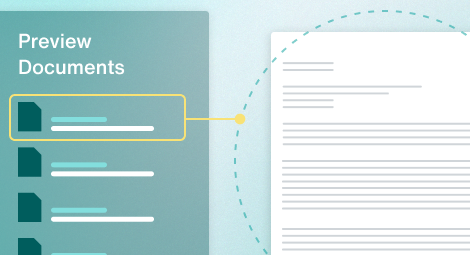
To give users a clear understanding of how their templates will appear when generated, FVDA offers a preview option. Users can choose to preview their documents as a flow or as a PDF. The flow preview showcases the document with actual data pulled from Filevine, allowing users to visualize the filled-out information. On the other hand, the PDF preview provides a stylistic representation of the final document, displaying elements such as pleading numbers, page numbers, and watermarks. These preview options eliminate the need to repeatedly generate and check documents in Filevine.
Implementing Letterhead:
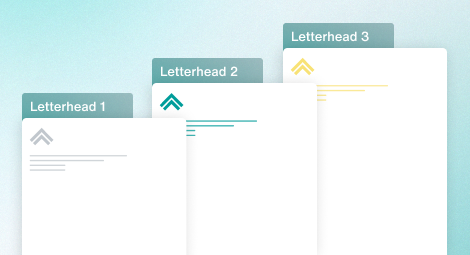
The letterhead feature in FVDA allows users to make their automated documents more visually impactful and professional. With letterheads often subject to changes like partner names or contact details, updating numerous templates can be time-consuming. FVDA streamlines this process by allowing users to upload a team letterhead image in the Teams tab. Templates can then be configured to display the letterhead automatically. If any changes occur, users can simply update the uploaded image, and the modifications will be applied to all templates utilizing the letterhead.
Letterhead Customization in FVDA
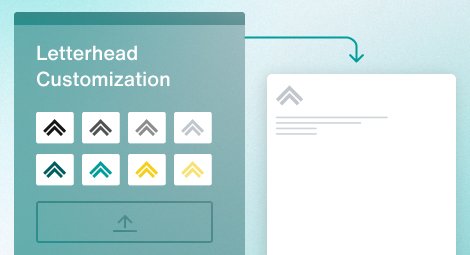
While watermarks are useful for certain purposes, such as court requirements or design preferences, letterheads are essential for branding and professional identity. Previously, updating letterheads across multiple templates could be time-consuming. However, FVDA introduces a streamlined solution for managing letterheads.
In the Teams tab in Filevine, users can upload a custom image for their letterhead. By uploading an image, the letterhead can be easily applied to templates. It's important to note that changes to the letterhead image only affect future documents generated from the templates and do not alter existing documents.
Manually Creating a Custom Letterhead
Although the current functionality does not allow direct integration with Filevine fields, users can take an alternative approach to include dynamic information in their letterheads. This is done by manually incorporating Filevine fields into the letterhead by typing out the desired text and using field placeholders. For instance, you can use the "primary insurer" field to dynamically populate the primary insurer's full name in the letterhead. Additionally, image variables can be used to include logos or other visual elements.
Conclusion
The addition of watermarks and letterhead functionality showcases Filevine's commitment to meeting user needs and continually enhancing their product. These features provide users with greater control over document formatting, saving time and ensuring consistent professional output.
By incorporating watermarks and letterhead into FVDA, users can elevate the appearance and branding of their generated documents, while also streamlining the document creation process. Stay tuned for more exciting features and updates from Filevine!